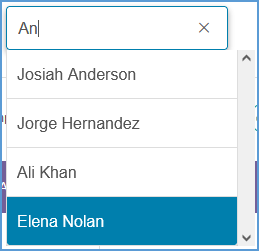You can quickly get to the gradebook for any course by locating that course on your My Courses dashboard and opening the Gradebook page.
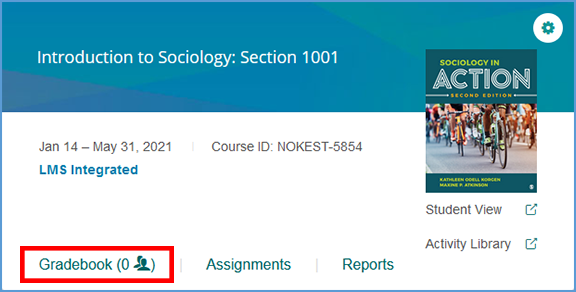
If you are already in another area of your Vantage course, you can easily get to the Gradebook from the top navigation menu.
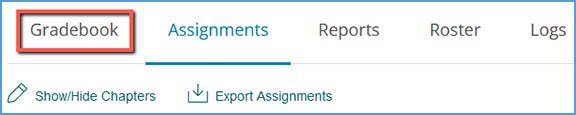
The Search students feature allows you to quickly find a specific student in the gradebook.
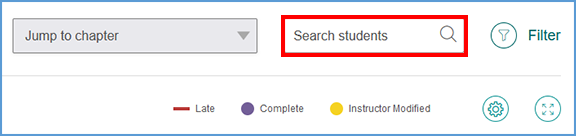
Once you start typing a name, the gradebook automatically filters to any students that include a match.
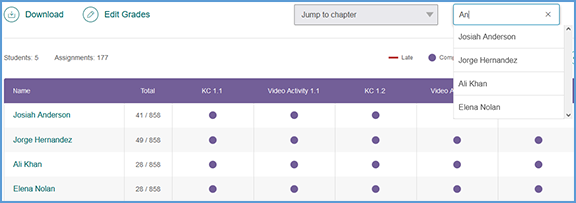
A list of student names matching the criteria also appears under the search box. You can click a name in this list to filter the gradebook to show only that student.