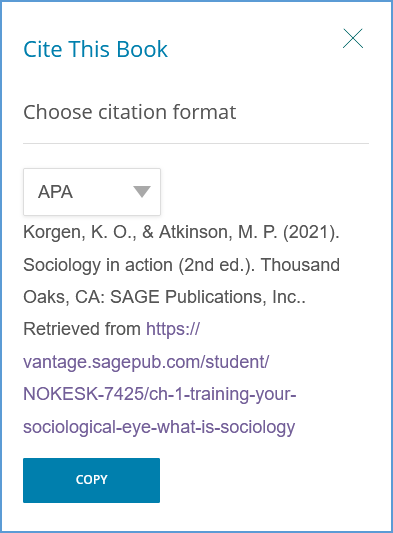You can easily create citations to assist with source attributions. Use your cursor to select the text, and the tool bar will automatically appear. Select the Citations icon to open the format picker.
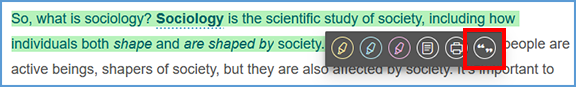
Choose the citation format you require.
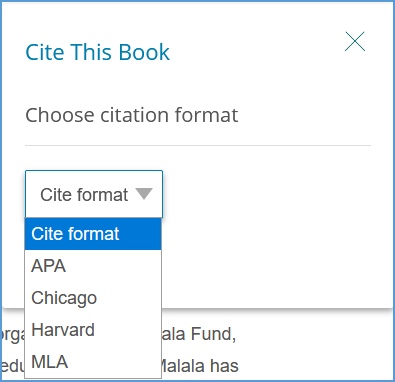
Once you choose a format, you can copy the citation and paste it where required.