As you read through your text, you may run across words that are blue and underlined. These terms can be found in the glossary of your textbook.
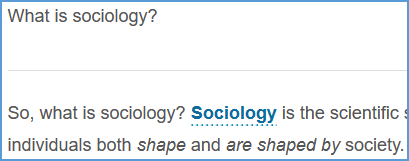
When you hover over the glossary term, the definition appears in a pop-up window.
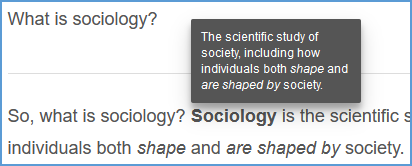
Clicking on the term takes you to that term in the glossary.
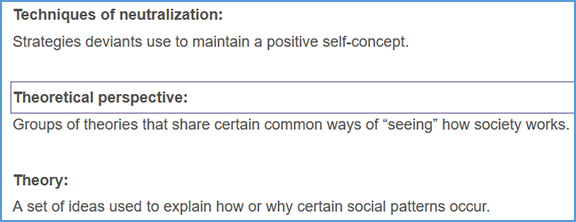
Once you are in the Glossary, the default view sorts all terms in alphabetical order. You can change the view to sort by chapter using the dropdown menu at the top right of the page.
