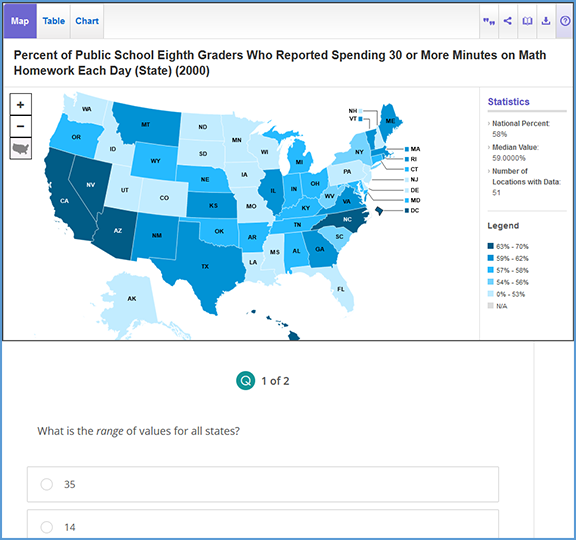Multimedia activities are found throughout your Sage Vantage reading experience. If you are in a section with an activity, you can begin by clicking Do the Activity. If your instructor has assigned a due date, it displays under the title of the activity.
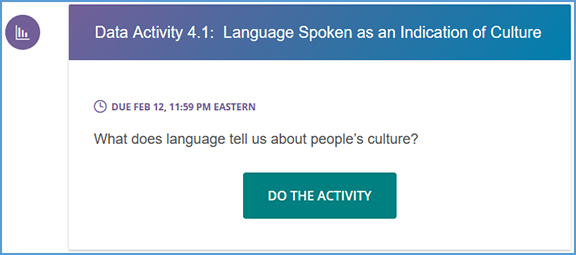
Video Activities
To complete a video activity, you must first watch the video. The questions appear at the end of the video.

Depending on your device, the questions display either next to or below the video player. You can "skip" questions, but each question must be answered before the activity is considered complete.
 TIP: While answering video activity questions, you can use the video controls to watch it again or read the transcript.
TIP: While answering video activity questions, you can use the video controls to watch it again or read the transcript.
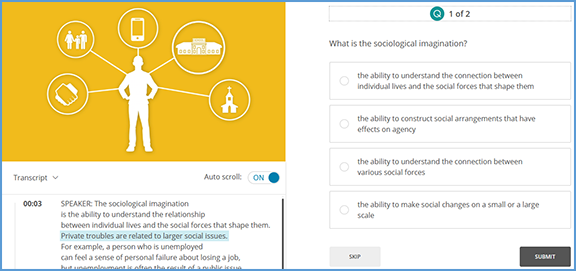
Once you submit the answer to a question, you receive instant feedback indicating if your answer was correct (green) or incorrect (red). Click More on This Topic to visit the section in your textbook that discusses the related material. Click Next to move to the next question. You can also go to the Previous question, Skip a question or Submit your answer to the question.
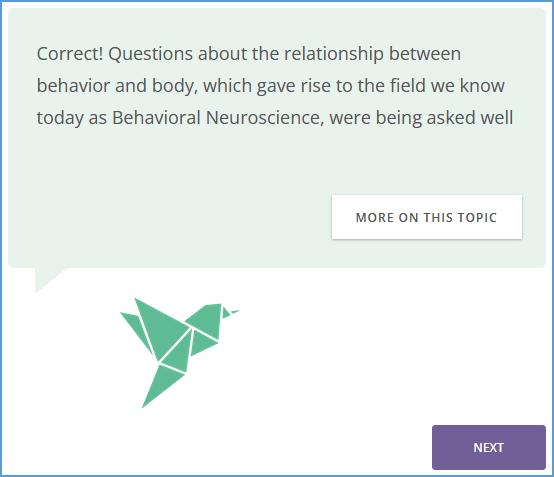
Data Activities
Data activities include interactive maps or other multimedia. The questions are located under the map.
 TIP: You will not be able to access data activities on a mobile device.
TIP: You will not be able to access data activities on a mobile device.
You can "skip" questions, but each question must be answered before the activity is considered complete. Once you submit the answer to a question, you receive instant feedback indicating if your answer was correct (green) or incorrect (red). Click More on This Topic to visit the section in your textbook that discusses the related material. Click Next to move to the next question. You can also go to the Previous question, Skip a question or Submit your answer to the question.