There are several options for purchasing access to Vantage. Your instructor may provide you with information on how to buy access. Detailed descriptions of the options are provided below. Purchasing directly from Sage is the simplest and recommended method. Other options include purchasing from your campus bookstore, such as Barnes & Noble (Yuzu) or Follett (Brightwave), or through VitalSource. TABLE OF CONTENTS
- DIRECT PURCHASE FROM SAGE - RECOMMENDED
- CAMPUS BOOKSTORE Pay online or instore
- Barnes & Noble Campus Bookstore (Yuzu - fulfilled by VitalSource)
- Follett Campus Bookstore (BryteWave - fulfilled by Kortext)
- Campus Bookstore – Physical Access Card
- VITALSOURCE
- REDSHELF
- INCLUSIVE ACCESS AND EQUITABLE ACCESS
DIRECT PURCHASE FROM SAGE - RECOMMENDED You can purchase access to Vantage directly from the Sage Vantage website. To start, simply register for Vantage using your school email address. For the best user experience, ask your instructor to provide the Vantage CourseLink; use it to start your registration and access your free 14-day grace period for the specific product in use. Purchase access when you are ready, right from within your Vantage dashboard!


You can also visit Sage Publishing and search for the title of ISBN of the Vantage product in use for your course. CAMPUS BOOKSTORE Barnes & Noble Campus Bookstore (Yuzu - fulfilled by VitalSource) When purchasing Vantage through your Barnes & Noble campus bookstore, the access will be provisioned via the Yuzu platform and VitalSource. Important First Steps:
- Ask your instructor if your course is integrated into your school’s Learning Management System (LMS). If it is, go to your course LMS and click through to Sage’s Vantage website to continue. If it isn’t, ask your instructor to provide the Vantage CourseLink to get started.
- Once you are at the Sage Vantage website via either method, register for an account and start your Grace Period for free trial access to your course.
- If you choose to purchase access from your bookstore after your Grace Period ends, complete your bookstore purchase with the same email you used for your Grace Period, and click on the confirmation email with the “Access My Digital Content” link in Yuzu. Follow the instructions provided by the bookstore to complete the activation of access to the Vantage course materials.
- For important step-by-step instructions, view the Barnes & Noble User Access Guide.
Follett Campus Bookstore (BryteWave - fulfilled by Kortext) When purchasing Vantage through your Follett campus bookstore, the access will be provisioned via the BryteWave platform and Kortext. Important First Steps:
- Ask your instructor if your course is integrated into your school’s Learning Management System (LMS). If it is, go to your course LMS and click through to Sage’s Vantage website to continue. If it isn’t, ask your instructor to provide the Vantage CourseLink to get started.
- Once you are at the Sage Vantage website via either method, register for an account and start your Grace Period for free trial access to your course.
- If you choose to purchase access from your bookstore after the Grace Period expires, complete your bookstore purchase with the same email you used for your Grace Period. Follow the instructions provided by the bookstore to complete the activation of access to the Vantage course materials.
Online Follett purchase: Gain Access to Your Digital Materials (Online Purchase) - Follett Higher Education Group
In-Store Follett purchase: Gain Access to Your Digital Materials (In-Store Purchase) - Follett Higher Education Group 4. For important step-by-step instructions, view the Follett User Access Guide. Campus Bookstore – Physical Access Card When purchasing Vantage through your campus bookstore, you may receive a physical card printed with an access code. This access code card may be sold as a standalone item or could be bundled with other course materials such as the printed textbook. The access code is used in conjunction with your instructor's Vantage Course ID. Redemption instructions are included on the card. Example of a physical access card: 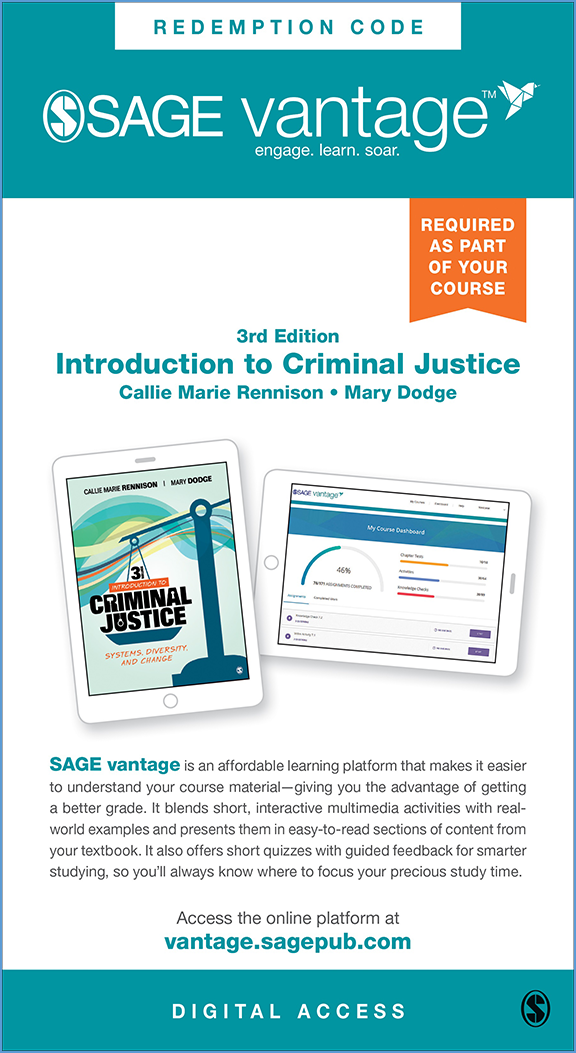
VITALSOURCE You can purchase a digital access code through VitalSource. To complete purchase on the VitalSource website, you will need to create an account with VitalSource.
Once you complete the transaction on the VitalSource website, follow the prompts in your VitalSource account to launch Vantage, activate and access your Vantage course. You will then use the Vantage website to access your course, unless instructed by your instructor to use a link in the LMS. REDSHELF You can purchase access to your course through RedShelf. To complete purchase on the RedShelf website, you will need to create an account with RedShelf. Please see RedShelf’s detailed instructions on how to redeem your code or bookstore-provided PIN.
Once you complete the transaction on the RedShelf website, follow the prompts in your RedShelf account to launch Vantage, activate and access your Vantage course. You will then use the Vantage website to access your course, unless instructed by your instructor to use a link in the LMS. INCLUSIVE ACCESS AND EQUITABLE ACCESS Access to your course may be part of an Inclusive Access or Equitable Access offering negotiated by your school and requires no additional action on your part. Joining Vantage through Inclusive Access will result in the best price for you when compared to other purchase options. Register for your course using the 14-day grace period to opt into the course. Your school may “brand” your Inclusive Access program; any questions about Inclusive Access should be directed to your bookstore. |