Question
Answer
If you forget your password for vantage or need to change it for any reason, you can reset your password on the vantage login page.
1. Visit https://vantage.sagepub.com and click the Forgot password? link to get started.
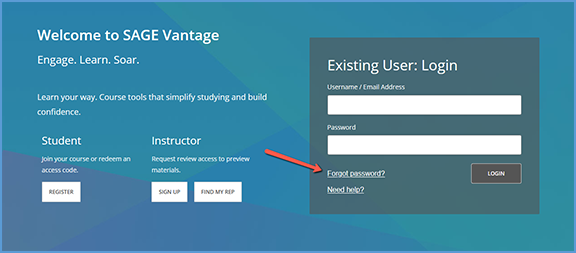
2. Enter your email address then click Reset Password.
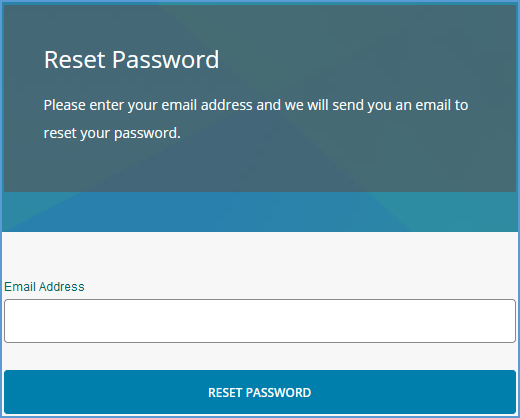
You will see a message to check your inbox for further instructions to reset your password.
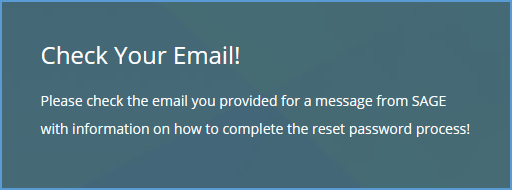
3. The email you receive from Sage will contain a link. Click the link to open the Reset Password page.
4. On the Reset Password page, enter a new password. You will type this password in twice to confirm the change. Once you've entered the password, click Reset Password to finish. You will be returned to the vantage login page.
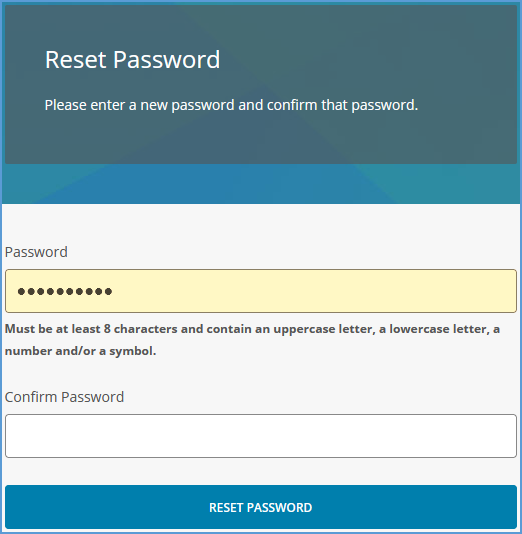 |
|
|