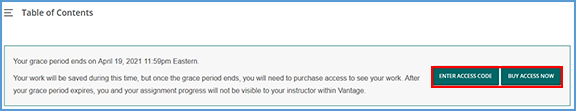If you have not purchased access to your Vantage course by the start of class, registering for your course will automatically enroll you in a 14-day grace period. During the grace period, you can complete only three (3) chapter tests.
The grace period expiration date can be viewed on the course tile of your My Courses page in Vantage.
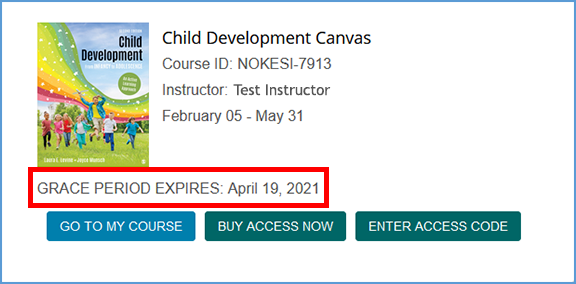
You can also see the expiration date in the banner on the course Dashboard under the Table of Contents. This banner also shows how many chapter tests you have completed towards the three-test limit.
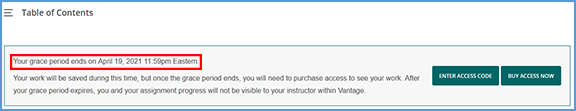
If your 14-day grace period expires, you will no longer be visible to your instructor in your course. You can regain access to your course, along with all your progress, by buying access online or entering an access code from a printed product purchased from your campus bookstore.
Options to "Buy Access Now" or "Enter Access Code" are available on the course tile on your My Courses page or on the course Dashboard under the Table of Contents.