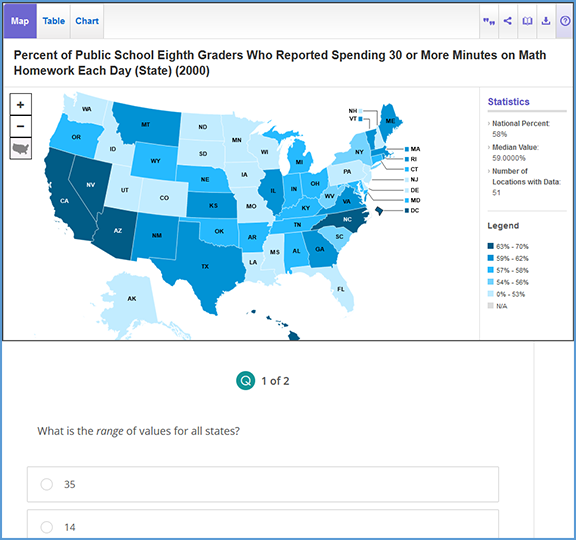I am unable to complete activities on Vantage. Sometimes I don't see the questions at all; other times I answer the questions, but the activity is never marked complete.
Video Activities
In order to complete a video activity, you will need to watch the video. The questions will be asked at the end of the video.

 TIP: Press the closed-captioning button to enable closed captioning.
TIP: Press the closed-captioning button to enable closed captioning.
Depending on your device, the questions will display either next to or below the video player. You can "skip" questions, but you will need to answer each one before the activity is considered complete. Once you submit your answer to a question, you will see if your answer was correct or incorrect.
 TIP: While answering video activity questions, you can use the video controls to watch it again or read the transcript.
TIP: While answering video activity questions, you can use the video controls to watch it again or read the transcript.
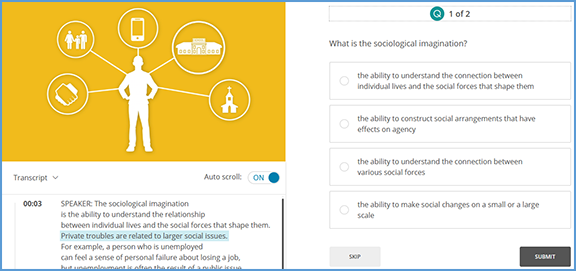
Data Activities
Interactive maps or other multimedia will be used for data activities. The questions are located under the map.
 TIP: You will not be able to access data activities on a mobile device.
TIP: You will not be able to access data activities on a mobile device.
You can "skip" questions, but you will need to answer each one before the activity is considered complete. Once you submit your answer to a question, you will see if your answer was correct or incorrect.