Question
I grade synced assignments from Vantage in my Canvas course, but they do not appear in the Assignments section or Gradebook in Canvas. What happened to the assignments? |
When adding Vantage
assignments to your Canvas course, clicking on any Vantage link in your Canvas
course creates the grade sync connection.
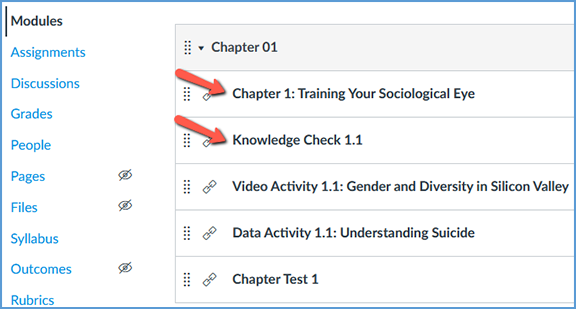
Once you
click the link, you can see the assignments in Canvas on the Assignments page
and in the Gradebook.
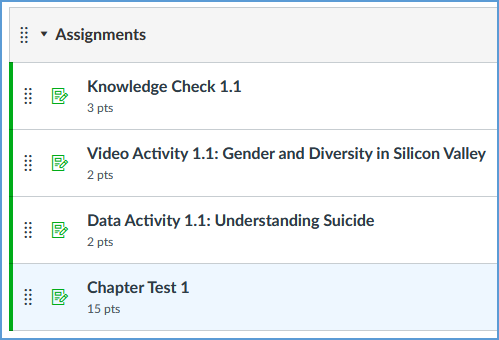
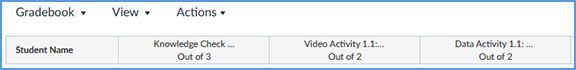
Once you have
created the link between your Vantage and Canvas courses, if you add new assignments
from Vantage, the new assignments do not automatically sync. These new
assignments will not appear on the Assignments page or in the Gradebook.
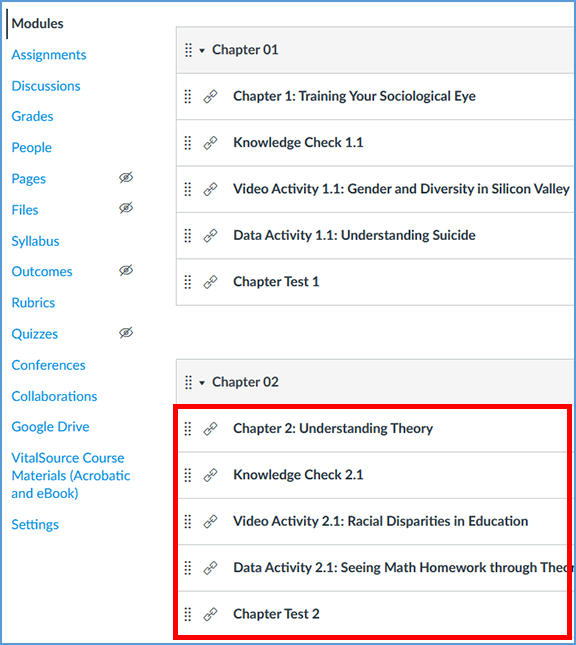
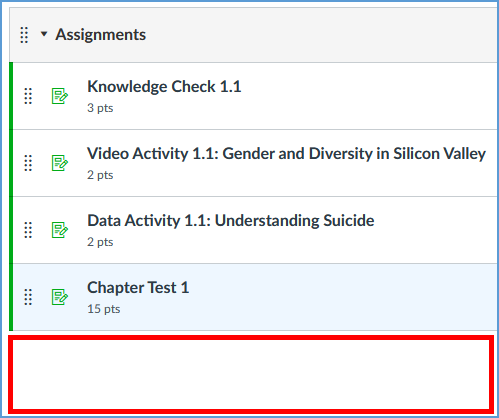

To add the
new assignments, click on any Vantage link in any module. Clicking the link creates
the grade sync connection for the new assignments.
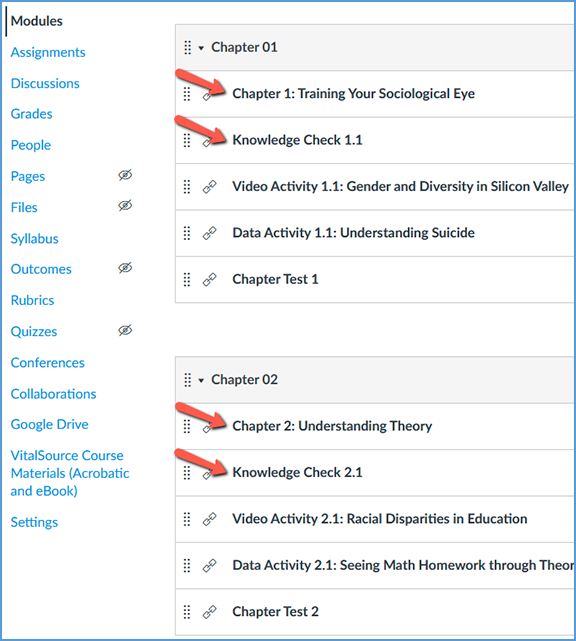
You can
verify the assignments were synced to Canvas by checking the Assignments
section or checking the columns in your gradebook.
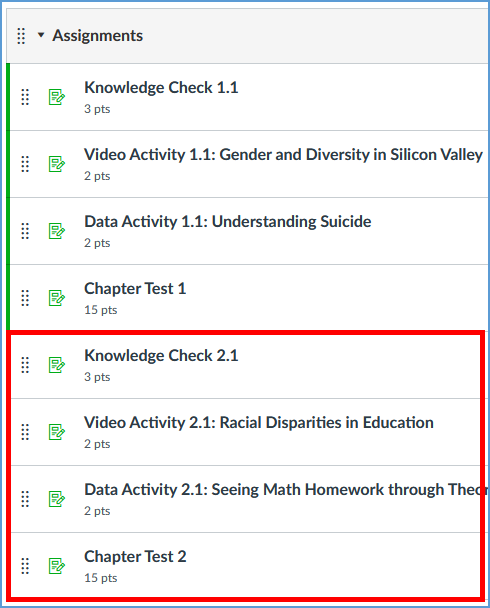

|
|
|