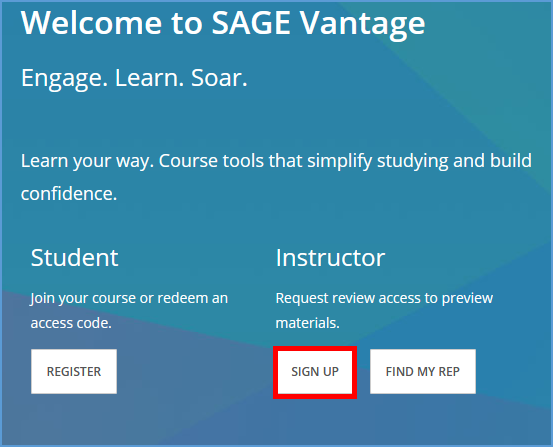You can sign up for an instructor account, login, or reset your password on the Sage Vantage website: https://vantage.sagepub.com
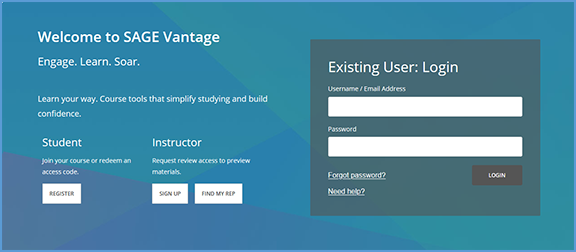
If you already have a Sage instructor account
If you already have a login for accessing Instructor Resources with Sage, you can use this same login to access Vantage. You may also hear this account called your "Sage Edge account."
If you don't know if you have a Sage account, or if you've forgotten your password, use the "Forgot password?" link on the login screen. This new password will also work for accessing Sage Edge instructor resources.
 TIP: Your password must be eight characters or more, include uppercase and lowercase letters as well as either a number or a symbol.
TIP: Your password must be eight characters or more, include uppercase and lowercase letters as well as either a number or a symbol.
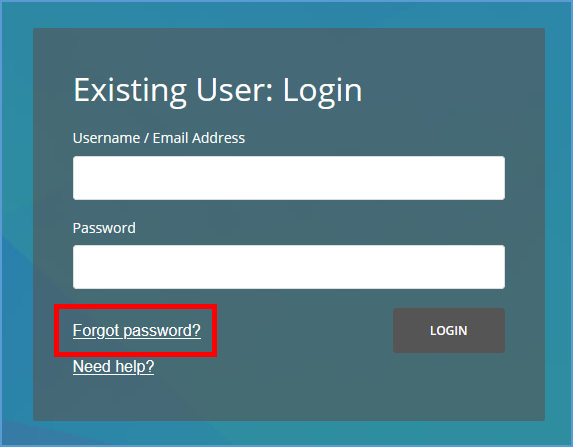
If you do not have a Sage instructor account
If you do not have a Sage instructor account, use the "Sign Up" button on the Sage Vantage homepage to be granted instructor access to the platform. You may receive a request for more information to confirm you are an instructor. Once you are approved, you will be able to access Vantage.