Question
I archived a course, but now I need it back in my Active Courses list. How do I do that? |
The gear icon in the top right corner of your course tile opens the Course Management Tools menu.
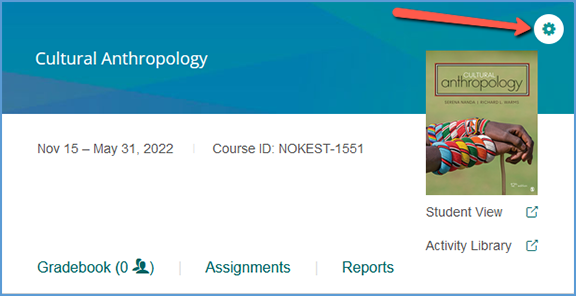
The options available on this menu vary slightly depending on if your course is paired with your LMS or if students have enrolled in your course. Similarly, sample courses have a smaller tools menu.
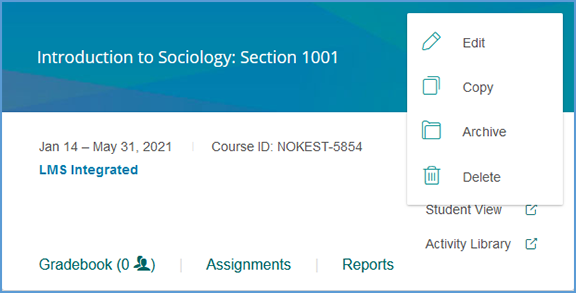
If the course is archived, the menu changes slightly. Student enrollments and LMS pairing status still apply for archived courses, so the course management tools menu will reflect that as well.
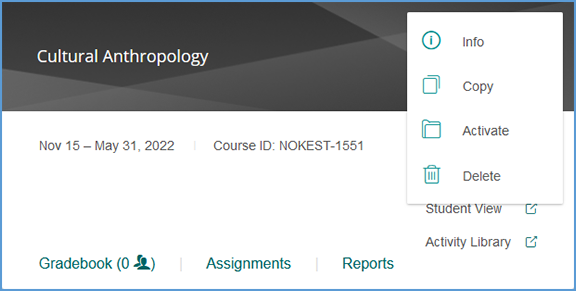
Activate is available for any course moved to the Archived Courses tab. Once you activate the course, a pop-up message confirms it was restored. Click OK to dismiss the pop-up.
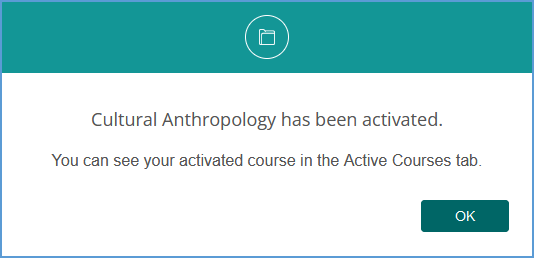
|
|
|